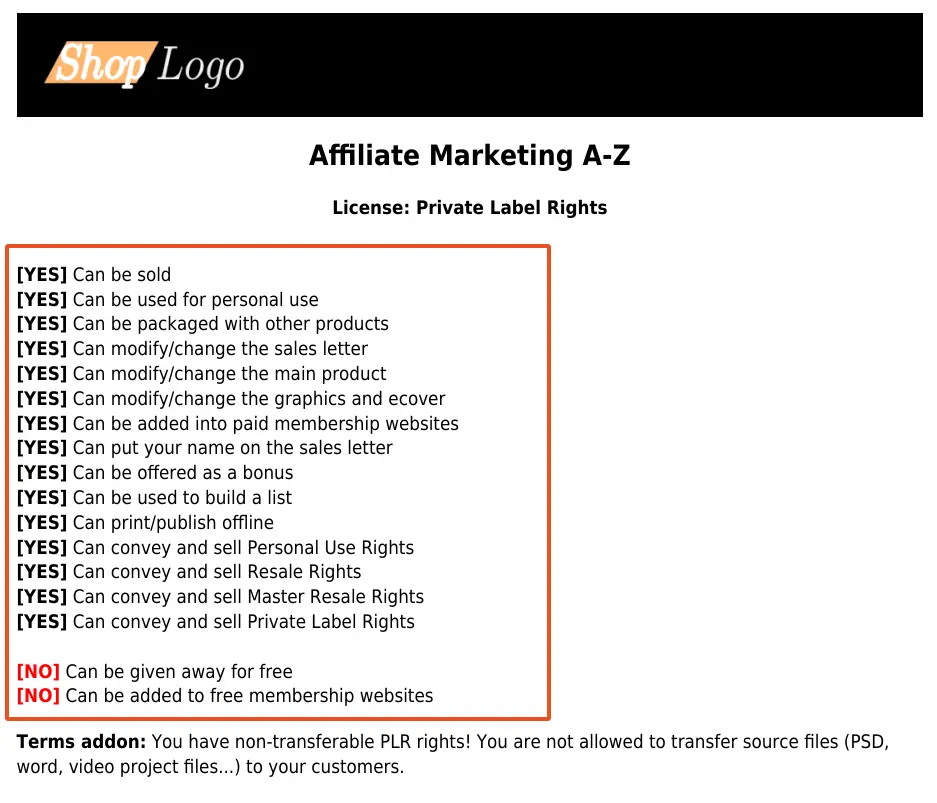Protect your digital products
with clear usage terms
Create pre-defined product terms that provide clear guidelines for your customers, helping them understand what they can and cannot do with your digital products.
Watch these short videos to learn how to create product terms
Add terms
In the admin area, you can create an unlimited number of product terms
Assign terms
These terms will be accessible on the product publishing page, allowing you to assign them to each product
Why use predefined product terms?
Implementing product terms provides clarity and ensures that your customers fully understand the terms and restrictions associated with the digital products they purchase from you.
1. Automated License Generation
The terms you create will be used by the automatic license generation script to create PDF licenses, which are included with each product, as shown in the screenshot.
2. Enhanced Searchability
The terms you create will be available on your shop’s advanced search engine, enabling users to search for products based on specific terms, as illustrated in the video.
3. Consistency Across Products
If you need to edit or delete a term in the future, the changes will automatically apply to all products assigned with that term, maintaining consistency throughout your shop.
4. Streamlined Product Publishing
Selecting predefined terms during the product publishing process is much faster and easier than manually writing them each time, saving you valuable time and effort.